 )
or menu command. The wizard has two steps – first you need to select the input
(MID or KAR) file and the WAV file it will be into. When this is done, you need
to adjust the recording levels of the soundcard.
)
or menu command. The wizard has two steps – first you need to select the input
(MID or KAR) file and the WAV file it will be into. When this is done, you need
to adjust the recording levels of the soundcard. Power Video Karaoke includes the wizard that can assist you
in converting MIDI Karaoke files into karaoke videos. You may invoke it using
Import MIDI Karaoke Wizard button ( )
or menu command. The wizard has two steps – first you need to select the input
(MID or KAR) file and the WAV file it will be into. When this is done, you need
to adjust the recording levels of the soundcard.
)
or menu command. The wizard has two steps – first you need to select the input
(MID or KAR) file and the WAV file it will be into. When this is done, you need
to adjust the recording levels of the soundcard.
Note: You may convert several MIDI Karaoke files at once using Batch MIDI Karaoke Convert command.
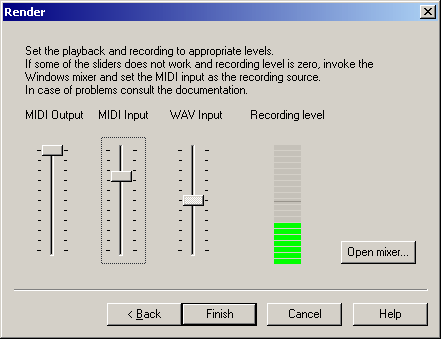
The idea behind the KAR to AVI conversion is that Power Video Karaoke plays back the MIDI file and records the output into a WAV file. Then it imports the lyrics and the synchronization from a KAR file. To make sure that recording process is successful, select the output and input level to avoid overdrive and, at the same time, setting the volume level not too low.
After you select Finish the file will be converted – the time needed to convert a file is equal to its playback time.
Troubleshooting
To use MIDI import you need to set the input and output settings of your soundcard.
Some soundcards do not follow the Windows Mixer specifications correctly and
therefore volume slider and automatic setting is not possible in Power Video Karaoke.
You have to do the following: run MIDI Import Wizard in Power Video Karaoke and when
you reach the second dialog box (Render), open Windows mixer (double click on
the speaker icon near the clock on the task bar), select Options/Properties
and choose Recording. Now you need to select MIDI as an input (if MIDI is not
visible here make sure it is checked on the Option/Properties dialog box). Then
return to Power Video Karaoke and proceed with the convertion.
Unfortunately some soundcards do not allow MIDI to WAV recording. The solution
might be wire-loop to link the output of the soundcard to the input. It should
not degrade the sound, but it is the last resort.
In case of doubt please contact Power Video Karaoke support at support@powerkaraoke.com